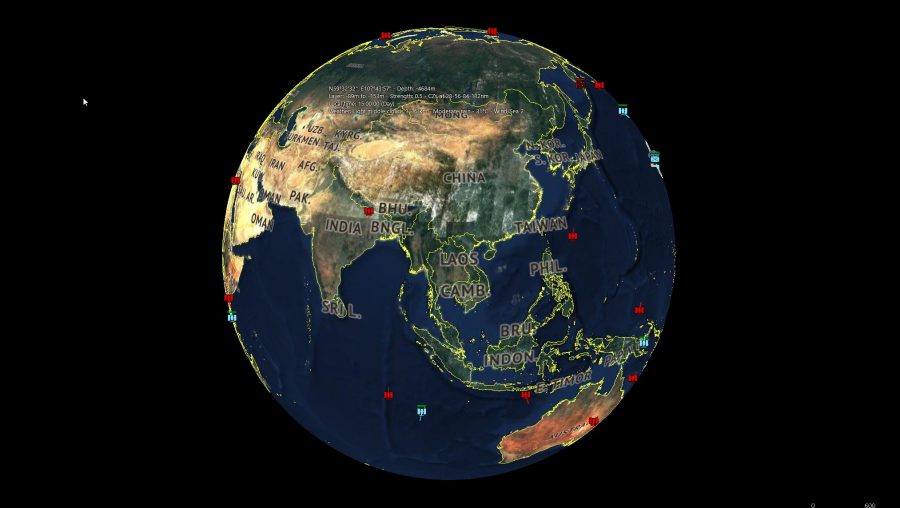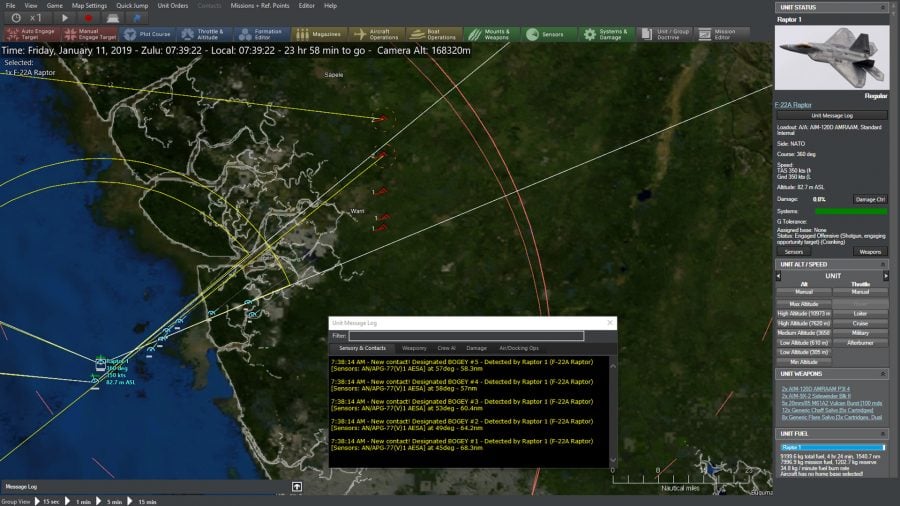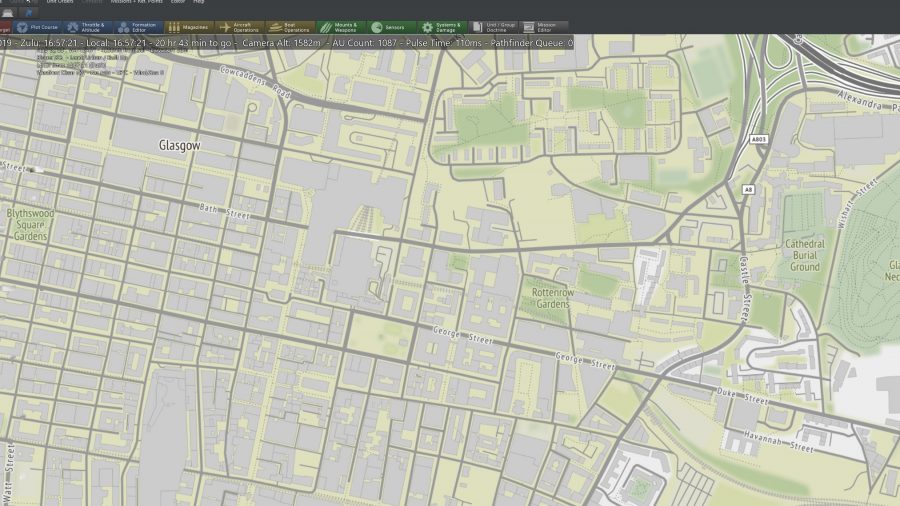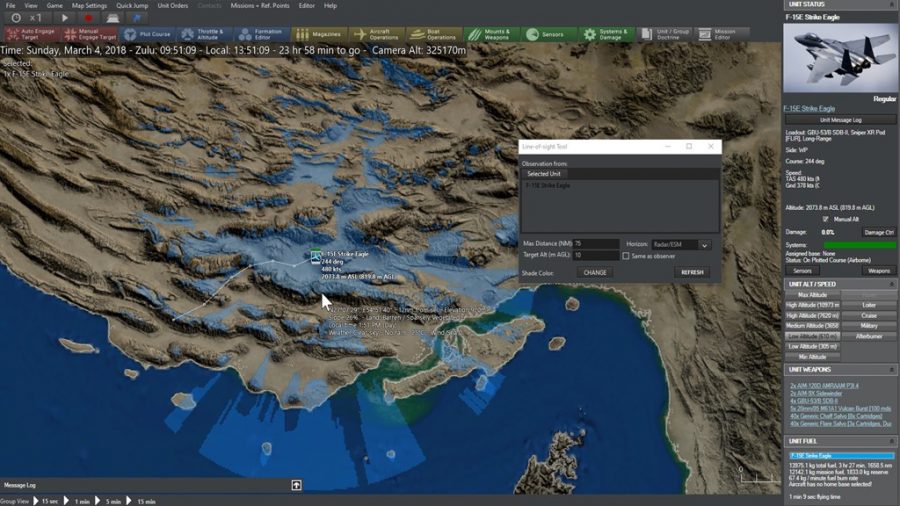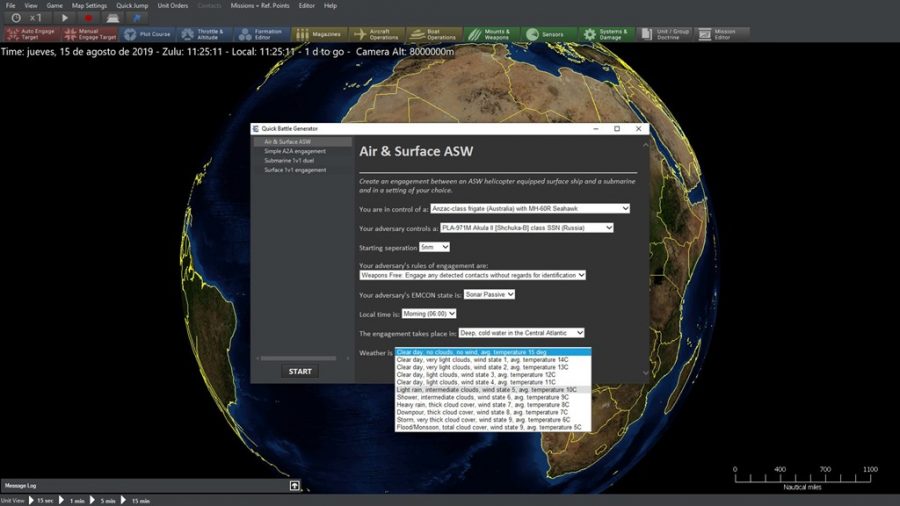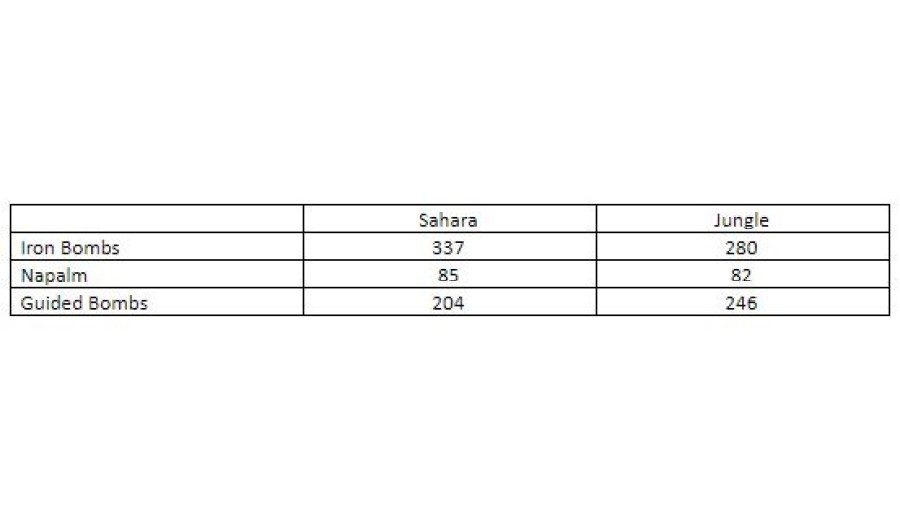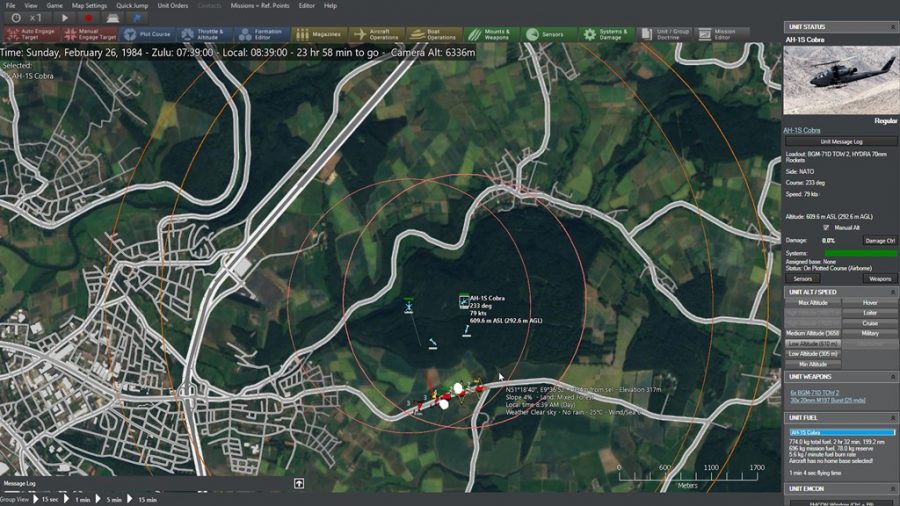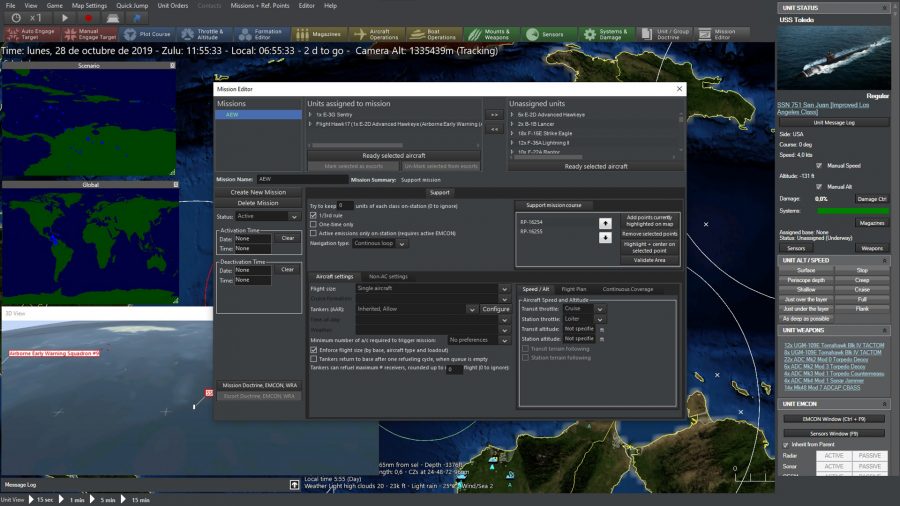Before starting this review I need to declare an interest. I’ve been playing naval wargames on computers since Harpoon appeared in 1989 (as long ago as that – I couldn’t believe it when I looked it up!) I bought Command: Modern Air/Naval Operations (CMANO) when it first came out, at full price, and have never regretted it – I absolutely love the game.
When I heard that a new version of CMANO, Command Modern Operations (CMO), was being released I was over the moon. I’ve now had a chance to play a review copy of the game and while I’m still excited about the new version, I’ve also a few niggles with it, so do strap in, dear reader, this one runs long.
The start screen of CMO is gorgeous. It fills your monitor with a blue spinning globe and looks much better than the standard Windows dialogues in CMANO. The initial load time in CMO is several seconds and doesn’t seem much different from the previous game. All the scenarios from the original game are there and have been reworked to include some of the new features in CMO.
If you’ve previously bought LIVE scenarios or battlesets like Chains of War then these are available in CMO too.
The World at your fingertips
Just as in CMANO, CMO gives you the whole world to play with. It presents you with the globe and you can zoom down to look in detail at whatever part of the planet you are currently fighting over. CMO includes a whole bunch of new map layers and the effect on the maps is amazing.
The default is the ‘Sentinel-2 satellite map’ that does exactly what it says. It’s a full colour satellite image of the entire planet. Zooming down you can clearly see urban areas, runways, roads and all the other stuff you might want to blow up. The level of zoom isn’t as high as Google Earth – you can’t make out house sized structures – but it gives enough detail to help produce a real sense of immersion when planning a strike.
The BMNG Layer is pretty much that same as in CMANO and I can’t really see myself using it much in the future as the other map modes are so much better. The ‘Relief Layer’ is also the same as CMANO but much more useful than BMNG as it helps spot valleys to hide things in. The new ‘Line of sight’ tool is a great help in this too as it can be used on friendly AND enemy units to allow you to see blind spots.
A new map mode ‘Stamen – Terrain’ also allows you to look at the lie of the land, but includes roads and, if you zoom down far enough, even street plans of towns and cities. ‘Stamen – Roads and Cities’ is a layer that allows you to superimpose the roads and street plans on top of another map, such as the Sentinel satellite map.
Out with the old: The best Cold War and modern warfare games
One of the new game features in CMO is terrain (e.g. urban, cropland, evergreen forest, etc). The type of terrain under the cursor is included in the datablock that appears alongside the cursor, but if you want to get an overall picture of the terrain in an area then there is a ‘Landcover’ map. I’ve found this one a bit awkward to use. It doesn’t seem to like being combined with some other maps and layers and doesn’t respond well to zooming – sometimes the image disappears completely.
USER INTERFACE
The new maps in CMO are lovely and probably my favourite feature of the new program. They help immersion in the game, but are also practically useful for accurately placing targets or figuring out the best approaches for an attack.
Instead of Microsoft grey, all of the dialogues and windows backgrounds are now dark grey with, mainly, white writing. At first I thought this was a bit of a gimmick, but after playing with game for about 15 hours I now really like it. It’s much easier on the eyes and it seems to be easier to glance at panels and get information. It’s very subjective I know, but I like it!
A big addition is that database entries now come with images (that are apparently downloaded as required) and some with descriptions. This saves you from going looking for the image packs that were previously available on the internet. Although seeing pictures doesn’t change the gameplay I think it does work wonders for increasing immersion. I also like some descriptive text, as I find scanning through the platform or weapon data doesn’t really tell me what the thing I’m looking at is to be used for (Wikipedia is usually open when I play CMANO).
A really nice new feature is the message balloons. These can be setup in the game ‘options’ in the same dialogue as the message log items. If you set a particular item to appear in a balloon then the message will appear for a few seconds in a balloon that is tied to the map location that the message refers to.
This makes it much easier to make sense of things like new contact messages as you can see immediately where the contact is. The message log itself has also been changed so that messages are sorted under particular categories. If you don’t like this (and I still haven’t got used to it) then it’s possible to switch back to a ‘Raw text view’.
Buttons and screens: Read our Terminal Conflict review
Another great new feature is the list that appears when you click on an area where multiple units are present. You can then select the unit you want by simply clicking it on the list.
This used to drive me nuts in CMANO where unit selection involved multiple clicks or zooming up and down to try to reach the unit you were after.
The simulation is controlled by some buttons at the top left of the window. The left most button controls time acceleration which can be x1, x2, x5 or ‘warp speed’ (the simulation runs as fast as the computer allows). A few more acceleration intervals would be handy as warp speed on simpler scenarios is really fast and it’s easy to miss things if you don’t have pop-ups set. To the right of the time acceleration button is another button that toggles the simulation from run to pause and back again. Immediately to the right of this toggle button is the record button that allows you to record play.
I thought this was a new feature as I had never used it in CMANO, but it was there – the difference was that the button wasn’t next to the simulation control button. The record button has a red circle on it and several times in the heat of battle I found myself hitting it in the hope of stopping the simulation – I might get used to it, but I find it slightly irritating. At the bottom of the main window are buttons that allow you to run the simulation for fixed intervals of simulated time (15sec, 1 min, 5 min and 15 min). This doesn’t run the simulation any faster and I can’t think of any reason I’d want to use these buttons. Maybe they are there to support multiplayer play in the future?
There is also another row of buttons at the top of the window that allow you to do things like plot courses, access the formation editor, etc. I’m too used to right-clicking and selecting things from the menus to bother using these, but they may be useful to players new to the game.
Simulation engine
I’ve been involved in building simulation software (for the chemical industry) and know just how complicated and underappreciated the code that actually does the hard work is. CMANO and CMO are pretty complicated simulations with hundreds, or even thousands, of individual units and weapons each of which may have multiple sensors. Making changes to a simulation engine and keeping it working properly can be a big challenge and so I was interested to hear the developers claim that simulation performance in CMO was improved.
Global thermonuclear war: Check out our ICBM review
To test it I ran two fairly big scenarios ‘Don of a new Era’ and ‘Hail Mary’ (from Chains of War) for sixty seconds of real time in both CMANO and CMO. I ran the simulations without making any orders, so only the AI routines were running. CMANO was set to run at its maximum time acceleration (x1800, although my computer never comes close to this) and with no pulse. CMO was set to ‘warp speed’. In the sixty seconds of real time CMANO managed to run 778 simulated seconds in ‘Don’ and 675 simulated seconds in ‘Hail Mary’. CMO ran 959 simulated seconds in ‘Don’ and 847 simulated seconds in ‘Hail Mary’. It can be said with a modest degree of confidence then that the new engine is faster (by about 25%).
Ground Operations
The addition of terrain and its effects on both ground units and the things targeting them is potentially a big addition to the game, and something I’m excited about. I was particularly interested in the developers’ claims that the type of terrain altered the relative effectiveness of different weapons (e.g. napalm was better in the jungle than HE). I decided to test this using the LUA target script from my previous Command School article.
To run the test I used 10 waves of 10 F-18’s, using iron bombs (database #4464), M77 incendiaries (#13681) and GBU-16Bs(#3602) against British Royal(sic) Infantry Platoons (#709). The WRA was set to drop two weapons per target. I ran each weapon test twice – once in the Sahara desert and once in the middle of the Amazon rainforest. The number of infantry sections killed are shown in the table:
The thing to look at isn’t the differences between the different weapons, because that’s affected by stuff like damage points, accuracy, etc, but instead to look at the effects of the terrain. Of course, there is a degree of randomness in this, so differences in the numbers might not show real effects (statistical health warning!) Iron bombs do seem to be worse in Jungle terrain, whereas napalm seems to be relatively unaffected by the change in terrain. However, the guided bombs seemed to do better in the jungle! I’ve no idea why this is the case – the aircraft in the jungle did seem to take more time to actually drop the guided bombs but the WRA was the same and the individual targets should have been far enough apart to avoid splash damage. I think there is some more work required here from the developers.
Another feature of adding terrain is that land units moving through it will plot their own path between objectives to minimise the movement cost. This is quite a challenge given the sheer amount of ‘terrain’ present on the planet. Unfortunately there seems to be a problem with this too. I found this when running the ‘Raid on Kismayo’ scenario – this is one of the scenarios recommended in the manual for learning the game.
Back to the future: These are the best Korean War games
Part of the scenario involves a car leaving an airfield that has to be tracked by a drone. In CMO it is completely impossible to complete this scenario as the car continually oscillates between self-generated waypoints. I opened the scenario up in the editor and the cars path is plotted, but the new pathing algorithm avoids this path and generates its own (very badly). Although improved ground operations is a great addition to the game, the code to implement it doesn’t seem to work as well as it should at the moment.
Gameplay
To give CMO a proper trial I decided to play through all of the scenarios listed in the manual as suitable for learning the basics of the game plus a few others. I’d already played many of these in CMANO. The first thing I noticed is that these scenarios have really been reworked. Some have different unit mixes and the first time I saw a life-raft appear after one of my aircraft was shot down I nearly fell off my seat. I liked the new user interface as it seemed to be easier to work with and less tiring on the eyes. The message balloons were really useful. The speed of the simulation did mean that I had to use more pop-ups that I usually do to stop things when something significant happened, but this wasn’t a major problem.
I did have three or four crashes during play, and most of them occurred when I tried to implement a ‘special action’. All but one of the crashes simply shutdown the program and I was easily able to restart the scenario I was playing from autosave. One crash, however, didn’t cleanly exit the program – the window disappeared but something continued running in the background that prevented me restarting CMO. I had to restart my computer to clear the problem, although I was still able to continue from the autosave.
I’ve already mentioned the issue with the ‘Raid on Kismayo’ scenario, but there were some other gameplay problems too. Occasionally the information displayed just seem to make no sense, for example this unit display appeared while I was playing Khark Island Raid. I also had problems in the scenario ‘Iron Hand’ where I found it impossible to persuade my aircraft to shoot anything themselves. I used ‘Alt-F1’ to try and figure out the problem and was told that the ‘Weapon Control Status (WCS) is WEAPONS HOLD’. Sure enough it was, but nothing I did in the doctrine windows (overall and mission) would change this – it just seemed stuck. This only happened in the one scenario, but there does seem to be a problem there.
What’s not there?
Although CMO is a new game the only things that are radically different from CMANO from a player perspective is the ability to link to Tacview and the option to generate quick battles. Everything else is pretty similar to the older game but nicer. I personally won’t be spending £60 buying Tacview as I find it hard enough to keep on top of what’s going on in CMO already without being distracted by 3-D aeroplanes. I also don’t see myself using the quick battle generator as the scenario editor is easy to use and much more flexible.
Officer on deck: Read our guide to the best naval games available
I’m a bit disappointed that the developers have added features that I think are of marginal value, but have failed to add some really important things. For me, the big omission in CMO is an advanced strike planner and the poll on the Matrix games site suggests that many players feel the same way. We can only hope that the work the developers have done on the game engine is with a view to adding the features most requested by players in the future.
WOULD I BUY IT?
Would I buy CMO? At the moment it’s a bit buggy, but this is to be expected with such a complex game. I’m sure the developers will fix it quickly as they’ve supported CMANO for years, adding lots of new content as well as squashing bugs. It looks beautiful and the new user interface works really well.
It’s also worth noting though that If I was a new buyer, and interested in modern naval/air warfare, this would be an instant purchase even at full price. It’s much prettier than CMANO and will become the base for most of Warfare Sims’ future development, as the original game will no longer be available to purchase after today – although you will still be able to play it.