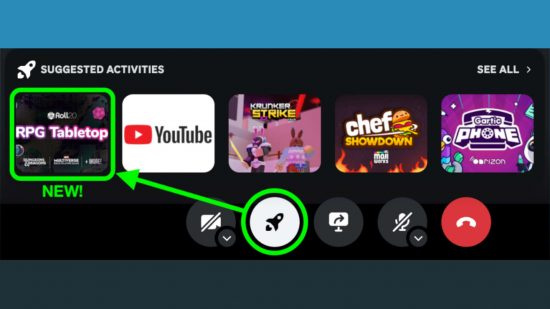A new feature coming to Discord servers will let you fire up a Roll20 virtual tabletop, letting you play online DnD without ever switching programmes. Roll20 Pro Subscribers will be the first to get access to the feature when a beta test version comes to Discord on April 30.
Virtual tabletops have been a massive boon for playing DnD and other tabletop RPGs over the internet. While Roll20 has its own integrated voice and video features, many gamers use Discord for multiplayer voice chat, and it’s a social venue for many online communities, so bringing Roll20 into Discord seems like a useful feature.
According to an announcement by Roll20 on Thursday, the integration will function on the desktop and web client versions of Discord, but not the mobile app version. It should be a feature-complete version of Roll20, including the full virtual tabletop, maps, tokens, layers, integrated character sheets and 3D dice.
You’ll have access to all your current campaigns and marketplace content, including official modules. Sessions will be synchronized between Discord and the Roll20.net web app.
Despite this partnership, the integrated voice and video already baked into Roll20 “will remain available on Roll20.net for the foreseeable future”.
To join the Beta test, at least one member of your DnD party must be a Roll20 Pro subscriber. They will get access to a private Beta server, and will be able to invite other Roll20 Plus or Free users.
Launching a session of Roll20 inside Discord should be as simple as starting a Voice call, then clicking on the rocket icons or ‘Choose an Activity’ button and selecting Roll20. During the Beta this will only be available in the Beta server; Roll20 states it plans to make the Activity available to all Roll20 users on Discord “later this year”.
The Discord beta will also be able to run features added in Jumpgate, the massive Roll20 update announced last November that is also currently in beta. Roll20 notes that, as this will be a beta inside a beta, there is a distinct possibility of bugs when using the new features.
If you’re a dyed-in-the-wool Discord user and fancy giving DnD a try with your online pals, we have a complete Roll20 tutorial that can introduce you to the system. We also have handy guides to the DnD classes and DnD races if you’re new to DnD as well!