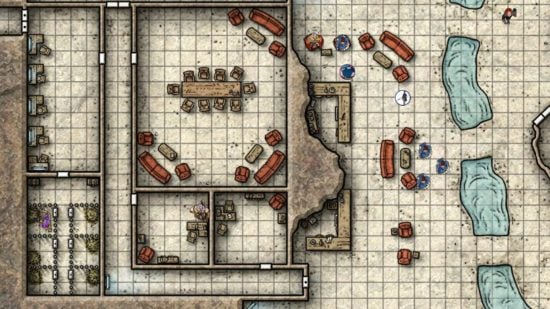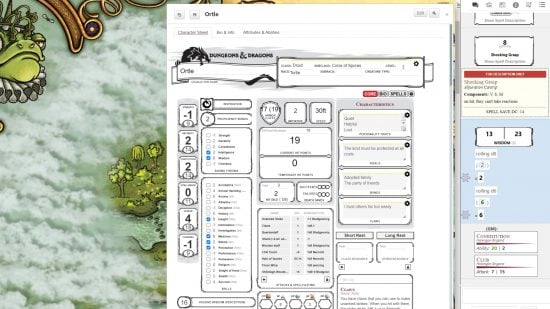While DnD may have begun life in a physical play space, virtual tabletops are now more common (and clever) than ever. As technology evolves and world events like the Covid pandemic drive people away from in-person D&D games, there’s never been a better time to put on your tech head and test out a VTT. But where do you start?
These days, choosing the best virtual tabletop is harder than choosing your favourite DnD classes and DnD races. Some offer a bare-bones experience, while others are more complex than the crunchiest DnD character build, providing flashy graphics and pampering you with automated DnD character sheets. The perfect VTT will depend on what kind of tabletop RPG player you are – but there are some choices that stand out in the crowd.
We’re here to simplify your VTT experience. Read on to learn more about what to expect from virtual tabletops and which are the best to try right now.
What are virtual tabletops?
A virtual tabletop (VTT) is an application that digitises the experience of playing a tabletop RPG. Features like DnD maps, DnD dice, DnD miniatures, and more are recreated for use on a computer or mobile.
Many VTTs also automate parts of the TTRPG experience. Simply click a 5e spell from your character sheet, and a good virtual tabletop can roll the correct dice and add the correct modifiers with no human input. Environments can even be modified to account for line of sight, locked doors, and darkvision.
Another common feature provided by VTTs is enhanced visuals and graphics, but the style and quality of these vary greatly from software to software. Some players prefer no-nonsense hex maps and simple tokens, while others seek a fully-animated 3D world to explore.
These are the best virtual tabletops available right now:
- Roll20
- Foundry
- Tabletop Simulator
1. Roll20
When you ask RPG players about virtual tabletops, Roll20 is likely the first name you’ll hear. It’s one of the most established VTTs, arriving on the scene back in 2012. It’s also one of the most well-supported by RPG publishers, with reams of official content for DnD, Pathfinder, and more (for a price, of course).
As a player, using Roll20 is a breeze. You can create a free account, and you run the game in a web browser or from a mobile app (we personally recommend the former over the latter). Roll20 allows you to search for games to join within the application, and it offers automated character sheets, digital dice, and easy rules reference tools. Basically, you barely need to know how to play Dungeons and Dragons to sign up and enjoy a game.
For DMs, the experience is still a positive one, but there are a few more caveats. You can also sign up for free, but you’ll need to pay for a plus or pro subscription to unlock all the software offers. You’ll also be stuck with a measly 100MB of storage for your campaigns until you fork out for a subscription. Currently, a Roll20 plus subscription costs $49.99 (£39.63) a year or $4.17 (£3.31) a month. Roll20 pro costs $99.99 (£79.31) annually or $8.33 (£6.61) per month.
Roll20 offers a huge range of assets to bring a campaign to life. It’s also complex enough to incorporate features like animation and dynamic lighting. This complexity does means there’s a lot to learn upfront if you want to build a world from scratch. You’ll need a good Roll20 tutorial and plenty of practice time to get to grips with this VTT.
Another thing to note is Roll20 offers audio and video options – but no one would recommend using them. They’re clunky to use, and it’s far easier to use Discord alongside the VTT.
2. Foundry VTT
Foundry VTT is a more recent application that shares Roll20’s high levels of customizability and technical complexity. Dynamic lighting and line of sight, animations, and roll automation are all present. If your DM knows what they’re doing, they can use Foundry to create maps that, while 2D and filled with tokens, look three-dimensional and sound alive.
There’s plenty of pre-made module content, though less than a VTT like Roll20, and mostly from an active community rather than official publishers. This same community also mods Foundry to add further customization.
Having all this at your fingertips naturally comes with drawbacks, and Foundry’s main problem is also its biggest pull – that complexity. This isn’t the easiest VTT for newbies to pick up, and some may feel overwhelmed by the sheer amount of options on the table – and how tech-savvy you need to be to access some of them. Foundry has one more thing in common with Roll20, too: its video and audio chat options are inferior to old, reliable Discord.
While players can join a game for free through their browser, the Dungeon Master will need to pay $50 (£39.64) and download the program to their computer to host a game. This is a one-off, upfront cost. Any future updates to the software come for free, and there are no tiers to payment that keep you from accessing all the tools in Foundry’s toolbox. However, it’s a steep investment if you’re looking to jump straight into DMing on VTTs for the first time.
3. Tabletop Simulator
Tabletop Simulator is a VTT in more ways than one, as many people use it to play digital versions of the best board games around right now. However, it can just as easily be used to play tabletop RPGs. There’s paid DLC that allows you to add miniatures and maps, as well as a small army of modders adding free content via Steam Workshop.
Tabletop Sim looks more like an actual table than something like Roll20 or Foundry, and it can even be used in VR for further immersion. But while it’s endlessly mod-able to create custom content, it’s also pretty clunky to use. There’s none of the automation or flashy animation of more traditional VTTs. Every player also needs to buy their own copy to join a game – at a price of $19.99 (£14.99) per person.
The pictured Tabletop Simulator mod was designed by Steam user Chalkali.