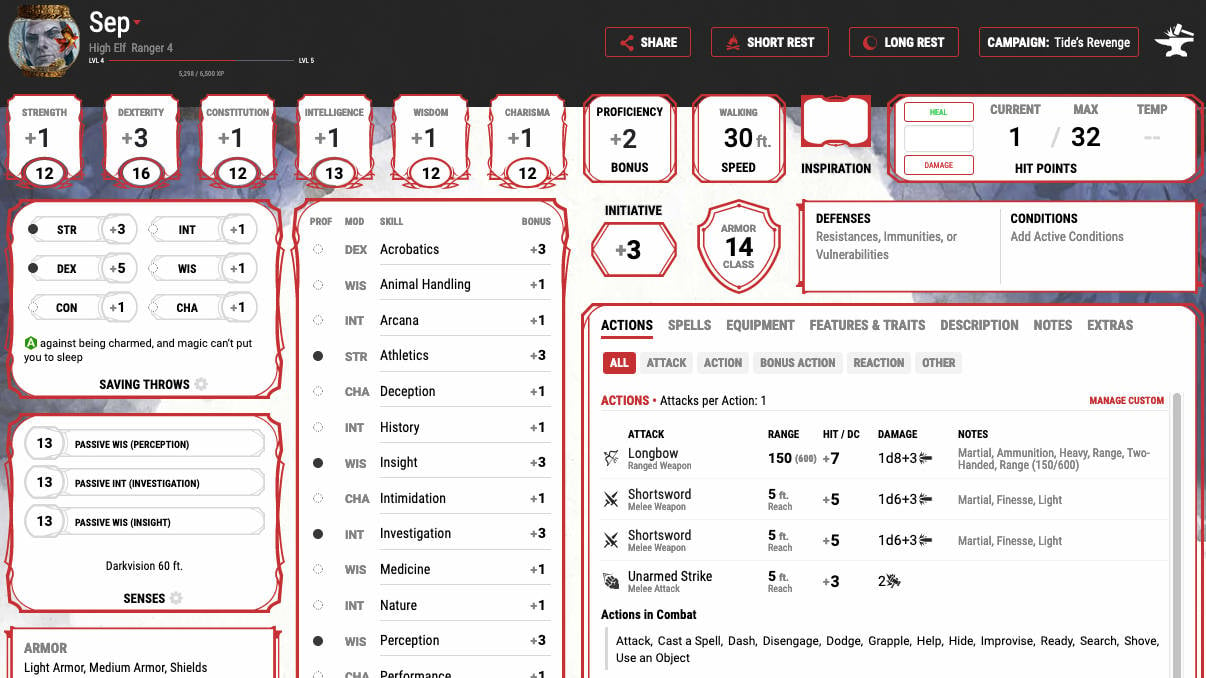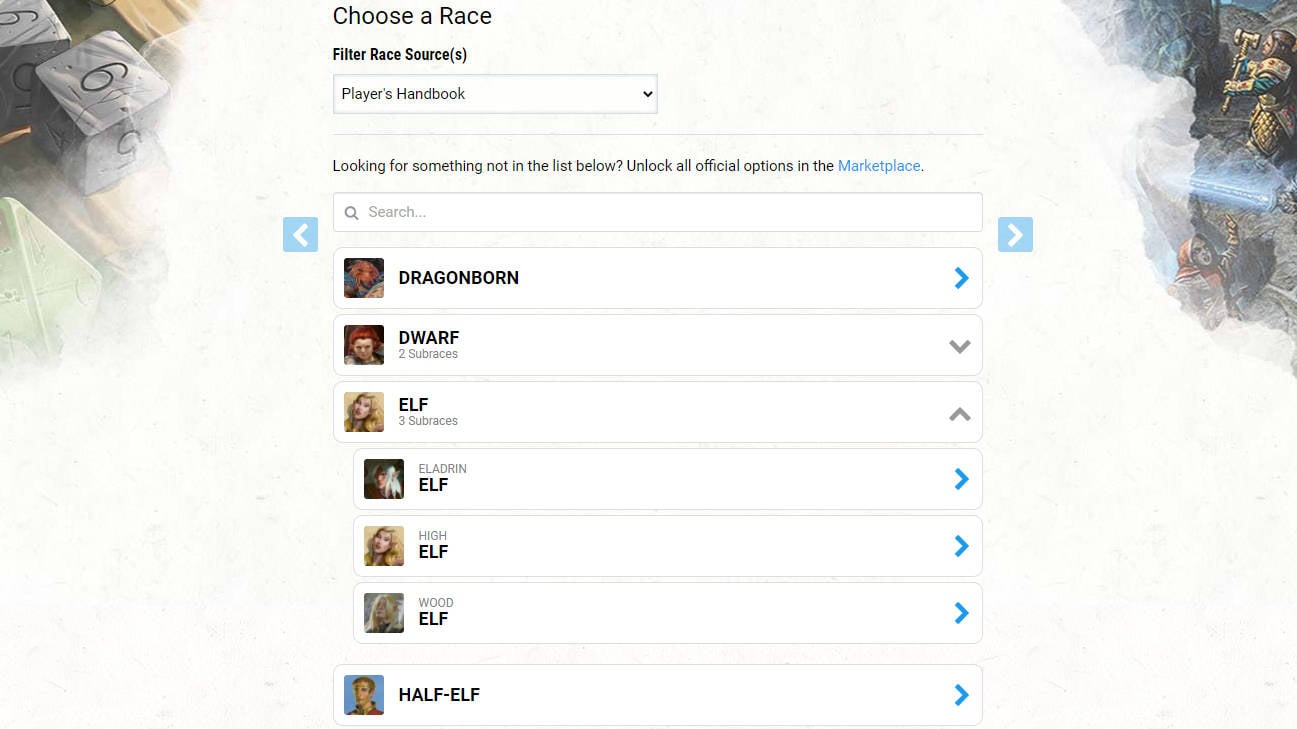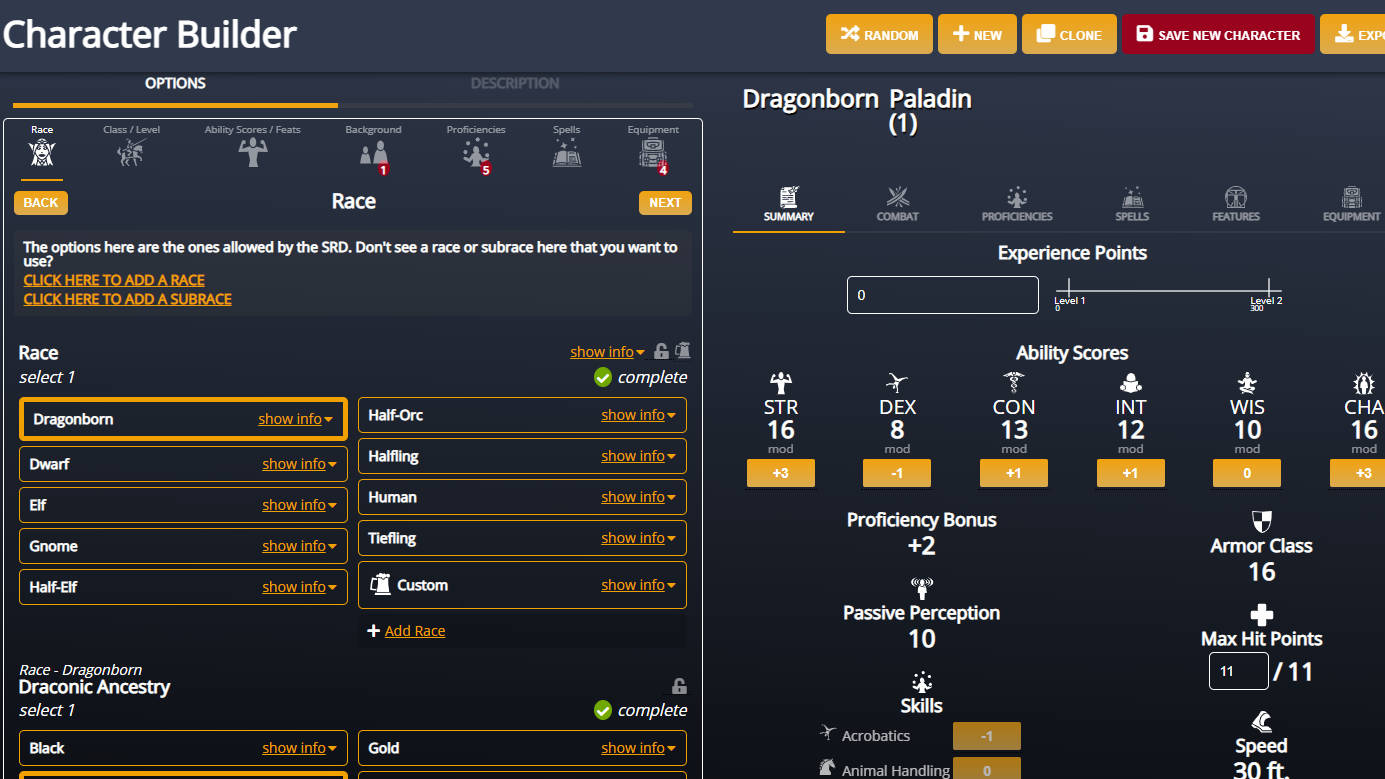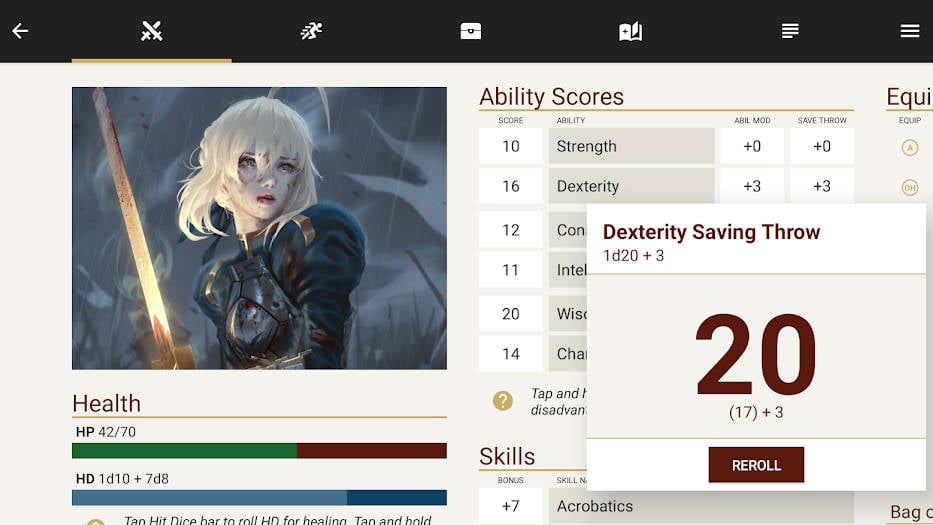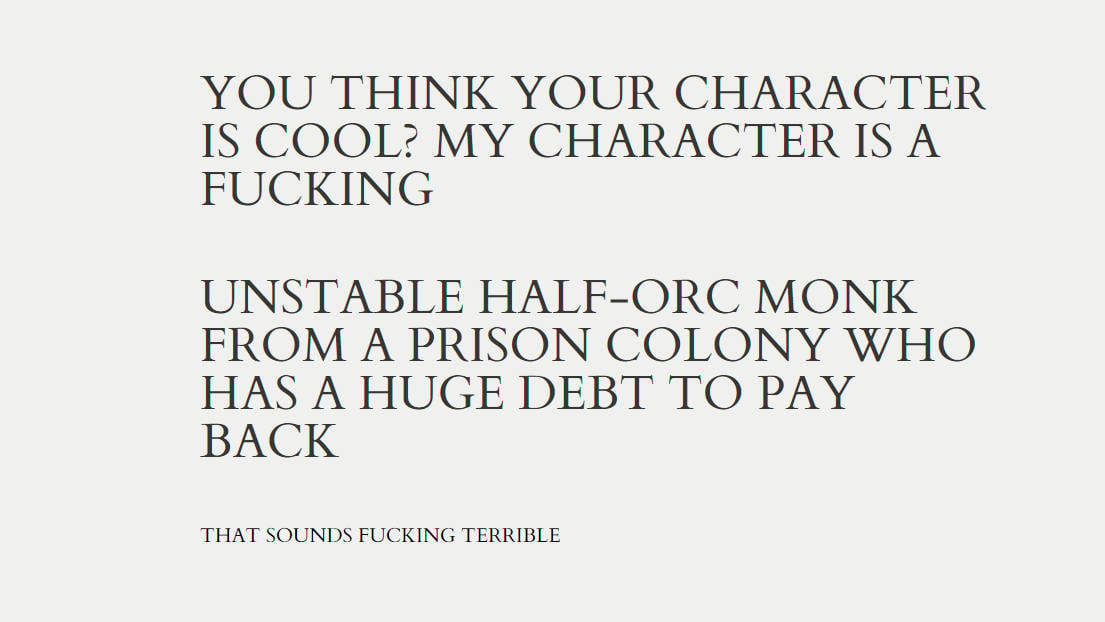Our DnD character creator will lead you through every step of creating your perfect Dungeons and Dragons character, whether it’s your first time or your 101st. Based on our thousands of hours of play, we’ve crafted this detailed step-by-step tutorial based on Wizards of the Coast’s official Player’s Handbook, but injected our own explanations, tips, and tricks at every turn – along with recommended tools to use to help you.
You play many roles in Dungeons and Dragons, but the role of DnD character builder might be the most important. In order to immerse yourself in an epic fantasy world, you’ll need to figure out who you want to pretend to be – which can involve poring over DnD books and a fair bit of (ugh) math – but we’ve put in the elbow-grease to make things easier.
You’ll find plenty of expert advice at every stage of the process – from basics like choosing your background, class, and race (a.k.a. species) through to specifics like spells and feats. For extra guidance, we also have a detailed tutorial on how to use your DnD character sheet, as well as some fully tested DnD character builds you might like to try out.
Here’s our DnD character creator tutorial:
- Establish a concept
- Pick a Dungeons and Dragons class
- Pick a Dungeons and Dragons race
- Calculate your ability scores
- Pick a Dungeons and Dragons background
- Choose your spells
- What about feats?
- Fill in the gaps
- What level is your character?
- The best DnD character creators online
1. Establish a concept
Depending on what kind of player you are, you might start or end character creation with this step. Personally, we like to begin with a character idea before we work out all the mechanics. But if you like to sort your class and stats before you decide on a backstory, that’s fine too – come back to this part later.
Ask yourself, ‘who is this character that I want to play?’ The answer can be as deep or shallow as you like. Perhaps you want to play ‘Batman, but in a high fantasy world’. Or maybe you want to write a short essay describing how your new persona fits into the DnD setting your Dungeon Master has already described.
However you prefer to explore the character concept, you should establish a few general facts:
- What does my character do best?
- Does my character have a particular career or life calling?
- How does my character solve problems? Magic, words, fighting, or some combination of the three?
- When someone meets my character, what personality trait do they notice first?
- If my character knew the rest of the player-characters before the campaign, what is our relationship?
If you want to get really in-depth at this stage, you could use fifth edition’s traditional ‘ideals, bonds, flaws’ model. This encourages you to flesh out your character’s personal values, most important relationships, and major issues. All will be useful for roleplay, but again, don’t worry if you haven’t got all the details figured out yet. You can come back and iron these out at the end of the character creation process, if you prefer.

2. Pick a Dungeons and Dragons class
Every adventurer has special skills and abilities, which they usually gain from a unique profession, ancestry, or event in their lives. These are known as ‘classes’ in Dungeons and Dragons, and the one you pick will influence everything from your hit point value to your combat strategy.
There are 12 DnD classes to choose from in the Player’s Handbook:
- DnD Barbarian – Channel your rage, hit stuff hard
- DnD Bard –A spellcaster who’s particularly musical and charismatic
- DnD Cleric – A holy spellcaster who gains magic from their worship
- DnD Druid – One with nature, capable with spells and melee attacks
- DnD Fighter – Fighting is all you know (most of the time)
- DnD Monk – Your Ki powers mean you’re unmatched in martial combat
- DnD Paladin – Like a Cleric, but your god wants you to smite stuff
- DnD Ranger – Excellent scouts, with spellcasting and martial prowess
- DnD Rogue – Sneaky, charming, and good at disarming traps
- DnD Sorcerer – Naturally gifted with magic, able to bend it to their will
- DnD Warlock – Make a deal with a devil, and you get cool spells
- DnD Wizard – A smarty-pants who learned spells by studying hard
You can also play as a DnD Artificer, or you can (with your DM’s permission) try a homebrew class like the DnD Blood Hunter.
Once you’ve decided on a class, this will establish a few key things about your character:
Hit points and Hit Dice
The way you calculate your hit points will change depending on which class you choose. This is because different classes use different ‘Hit Dice’ to calculate and restore their HP:
| Class | Hit Dice |
| Barbarian | 1d12 |
| Bard | 1d8 |
| Cleric | 1d8 |
| Druid | 1d8 |
| Fighter | 1d10 |
| Monk | 1d8 |
| Paladin | 1d10 |
| Ranger | 1d10 |
| Rogue | 1d8 |
| Sorcerer | 1d6 |
| Warlock | 1d8 |
| Wizard | 1d6 |
| Artificer | 1d8 |
When you first create your character, you’ll calculate your hit point maximum by adding the highest possible roll on your Hit Dice to your Constitution modifier (we’ll figure out what this is in step four).
Proficiencies
Your class will decide some of the following proficiencies:
- DnD armor
- DnD weapons
- Tools
- Saving throws
- At least two DnD skills (with a list to choose from)
If you’re proficient in something, you add your proficiency bonus to any roll made using that item or feature. Your proficiency bonus is decided by your level (more on how this changes later). For a level one character your proficiency bonus will be +2.
Equipment
Each class offers a list of potential starting equipment to choose from. This is usually some combination of armor, weapons, adventuring packs, and/or a spellcasting focus. If you don’t like the equipment on offer, there is an optional rule to take an amount of starting gold (decided by your class and, in part, your background) and buy any equipment you like before the game begins.
Here’s the starting gold a level one character would have, depending on their class:
| Class | Starting wealth |
| Barbarian | 2d4 x 10 gold pieces |
| Bard | 5d4 x 10 gold pieces |
| Cleric | 5d4 x 10 gold pieces |
| Druid | 2d4 x 10 gold pieces |
| Fighter | 5d4 x 10 gold pieces |
| Monk | 5d4 gold pieces |
| Paladin | 5d4 x 10 gold pieces |
| Ranger | 5d4 x 10 gold pieces |
| Rogue | 4d4 x 10 gold pieces |
| Sorcerer | 3d4 x 10 gold pieces |
| Warlock | 4d4 x 10 gold pieces |
| Wizard | 4d4 x 10 gold pieces |
| Artificer | 5d4 x 10 gold pieces |

3. Pick a Dungeons and Dragons race
The Player’s Handbook actually suggests picking your race before your class, but we respectfully disagree. If you’re trying to optimize your character build, you’ll always choose a race that complements your class. Plus, if you’re a roleplayer, we think your day-to-day profession will give you more details about your character than where they were born and who their parents were.
There are a huge number of possible DnD races to choose from. If you’re looking for something unusual, your best option is picking up a supplementary book like Mordenkainen Presents: Monsters of the Multiverse. However, if you want to keep things simple, you’ll do just fine by sticking to the core races in the Player’s Handbook:
- DnD Dwarf
- DnD Elf
- DnD Halfling
- DnD Human
- DnD Dragonborn
- DnD Gnome
- DnD Half-Elf
- DnD Half-Orc
- DnD Tiefling
Your chosen race determines several key features for your character:
Ability score increase
The race you choose allows you to increase one or more of your ability score modifiers (see the next step for more details). In the Player’s Handbook, each race offers set ability score increases.
However, the races in D&D’s extra sourcebooks allow you to customize what ability scores you increase, regardless of what race you want to play. You can also do the same with the original races by applying the Custom Origin Rules from Tasha’s Cauldron of Everything.
Size
Unsurprisingly, a Gnome is a different DnD size than a Half-Orc. This will be relevant during play, so be sure to note down your character’s size.
Speed
Each race has its own walking speed, which determines how far you can move on a turn without using the Dash action.
Languages
Your race will influence which DnD languages your character can speak. Everyone starts with the ability to speak Common, and you’ll often be fluent in the language associated with your ancestry. But many races also get to choose some of the languages they can speak.
Subraces
Many races come with multiple subrace options to choose from, which affect everything from your ability score increases to your proficiencies.
Racial abilities
In fifth edition, each race comes with abilities that are unique to them. For example, all Halflings have the ‘Lucky’ trait, which allows them to reroll a die if they roll a one. If you’re trying to boost the power of your character’s class, these abilities can go a long way toward improving your build.
4. Calculate your ability scores
Now it’s time to determine your DnD stats. The success of almost everything you do in Dungeons and Dragons will be decided by your ability scores:
- Strength
- Dexterity
- Constitution
- Intelligence
- Wisdom
- Charisma
There are three ways to determine your ability scores – be sure to talk to your DM about which method they prefer you to use.
Rolling ability scores
The most common way to figure out your ability scores is to roll for them. Roll four d6 and ignore the die with the lowest result. Then, add the three remaining dice together. Repeat this process five more times, and you should end up with six numbers. These are your ability scores, and you can assign these to stats in any way you like.
Standard Array
If you’re not a fan of random rolling, you can also use the Standard Array for your ability scores. These give you some average and consistent stats. With this method, you assign one of these six numbers to each of your ability scores:
- 8
- 10
- 12
- 13
- 14
- 15
Points Buy
If you want to get even more crunchy, the Points Buy method gives you even more control over your ability scores. You start with 27 points, and you use them to ‘buy’ different ability scores.
| Ability score | Points needed to buy |
| 8 | 0 |
| 9 | 1 |
| 10 | 2 |
| 11 | 3 |
| 12 | 4 |
| 13 | 5 |
| 14 | 7 |
| 15 | 9 |
Ability score modifiers
Once you’ve finalized your ability scores, you’ll need to calculate your ability score modifiers. This is the number you’ll add to a dice roll that relates to a particular ability score.
| Ability score | Modifier |
| 1 | -5 |
| 2-3 | -4 |
| 4-5 | -3 |
| 6-7 | -2 |
| 8-9 | -1 |
| 10-11 | +0 |
| 12-13 | +1 |
| 14-15 | +2 |
| 16-17 | +3 |
| 18-19 | +4 |
| 20-21 | +5 |
| 22-23 | +6 |
| 24-25 | +7 |
| 26-27 | +8 |
| 28-29 | +9 |
| 30 | +10 |
5. Pick a Dungeons and Dragons background
DnD backgrounds give you a bit of flavor to work into your backstory. They also give you proficiency in an additional two skills, and many offer additional languages and equipment proficiencies, and they tend to come with extra starting equipment. If your class and background make you proficient in the same thing, you can choose an alternate, equivalent proficiency instead (a skill for a skill, for example).
Backgrounds also offer minor abilities that you might want to make use of during a DnD campaign. Plus, they suggest personality traits that might help you fill out the rest of your character sheet.
It’s also possible to make a custom background. We’d recommend sticking to the pre-generated options for your first character, but if you’re keen to experiment, check out chapter four of the Player’s Handbook.
6. Choose your spells
If you’re playing a magical class, you’ll need to decide which DnD spells to start out with. The number of spells (and spell slots) you have will depend on your class, and each class has its own spell list to choose from. If you’re building a level-one character, you’ll likely begin your game with a handful of DnD cantrips and level-one spells.
This is the most fiddly part of character creation, so we can’t advise too much on which spells to pick (though our dedicated class guides can help with that). However, we’d recommend committing a few key numbers to memory.
First is your spell save DC, the number enemies will need to roll against to avoid the effects of your spells. Your spell save DC equals eight plus your proficiency bonus and spellcasting modifier (the ability modifier for Wisdom, Intelligence, or Charisma, depending on your class).
Next is your spell attack bonus. When rolling to make an attack with a spell, this modifier is added to your roll. Spell attack bonuses equal your proficiency bonus plus your spellcasting modifier.
7. What about feats?
If you decide to play a Variant Human, or your character starts the game at a higher level, you might be asked to pick one or more DnD feats. These are unique abilities that can significantly alter how a character plays, so we recommend reading up on each before deciding which to choose (good thing we have a guide that can help with that).
8. Fill in the gaps
If you’ve been filling in your character sheet as you follow these steps, you’ll have a few small boxes left to complete:
Alignment
Choose one of the nine DnD alignments to represent your character’s moral compass.
Armor class
Your character’s armor class is 10 + your Dexterity modifier + bonuses from any armor or shields you’ve equipped. This number decides how easily enemies can hit you in combat.
Initiative
Your Initiative bonus is typically the same as your Dexterity modifier, and it helps decide how soon you can take your turn in the order of combat. Some character options can alter this number.
Passive Perception
Your Passive Percetion equals 10 + your Wisdom modifier + your proficiency bonus (if you’re proficient in the Perception skill). A high Passive Perception means you’re harder to sneak up on or hide from.

9. What level is your character?
If you were building a level-one character, congratulations! The character creation process is over for you. However, if you’re starting at a higher level, there’s still work to do. A DnD level up changes a lot about your character:
Hit points and hit dice
Every time your character levels up, you must roll your Hit Die. Add your Constitution modifier to the result, and then add the sum to your hit point maximum. If you start a campaign at level four, you’ll need to do this three times to ensure you start with the right amount of hit points.
You also gain an extra Hit Dice for every level increase. This allows you to spend more Hit Dice during DnD short rests.
Proficiency bonus
Your proficiency bonus changes depending on your character level:
| Level | Proficiency bonus |
| 1-4 | +2 |
| 5-8 | +3 |
| 9-12 | +4 |
| 13-16 | +5 |
| 17-20 | +6 |
Experience points
If your DM uses experience points to figure out when your character levels up, you’ll need to adjust your starting XP to reflect your level. Level-one characters begin with zero XP. After that, your starting XP will be:
| Level | Experience points |
| 2 | 300 |
| 3 | 900 |
| 4 | 2,700 |
| 5 | 6,500 |
| 6 | 14,000 |
| 7 | 23,000 |
| 8 | 34,000 |
| 9 | 48,000 |
| 10 | 64,000 |
| 11 | 85,000 |
| 12 | 100,000 |
| 13 | 120,000 |
| 14 | 140,000 |
| 15 | 165,000 |
| 16 | 195,000 |
| 17 | 225,000 |
| 18 | 265,000 |
| 19 | 305,000 |
| 20 | 355,000 |
Class features
Your chosen class will add new abilities as you reach certain level up milestones. You may also find your ability scores and spellcasting abilities increase as you progress. Each class operates very differently, so refer to your rulebook when getting a new character up to speed.
Subclasses
One guarantee is that, at some point, a higher-level character will need to choose a subclass. This drastically alters the flavor and play style of your character class, so choose wisely. For an overview of all DnD subclasses, see our dedicated guide.
Starting equipment
It’s up to the Dungeon Master whether you get extra equipment for starting above first level. However, the Dungeon Master’s Guide recommends the following updated equipment for high-level characters:
| Character level | Recommended equipment |
| 1-4 |
|
| 5-10 |
|
| 11-16 |
|
| 17-20 |
|
10. The best DnD character creators online
Sometimes, you need to create a character fast. Other times, the well of inspiration might simply have run dry. In those moments, an online DnD character creator can be a real lifesaver. If you don’t want to agonize over your next character – or you want a computer to do all the tricky bits for you – try one of these Dungeons and Dragons character creators:
- D&D Beyond
- Dungeon Master’s Vault
- Fight Club 5th Edition
- Hero Forge
- Who the Fuck is my DnD Character?
D&D Beyond
Pros:
- Beginner-friendly interface
- Compatible with major VTTs
- Allows homebrew content
Cons:
- Lots of content behind a paywall
D&D Beyond is by far the most expansive option on this list: a well-supported, integrated character creator that’s likely to offer all the choice, guidance, and customizability you’ll need. Part of Wizards of the Coast’s official D&D digital toolset, it’s free to use (requiring only that you create a D&D Beyond account), and includes all 5e material that can be freely accessed under the DnD Open Games License.
From a player’s perspective, that means all classes (now including the Artificer 5e class), each with at least one subclass, all standard player races, along with a couple of extras thrown in, are available for free.
If you want to use material from other books, you’ll need a member of your D&D Beyond campaign to have purchased it through the platform and then shared it with the rest of the party. But even if you want to take the wholly free route, D&D Beyond’s character creator is still a rosy option.
Each step is presented intuitively, new players can use tooltips to navigate the choices, and generic game options, such as selecting a level up system or encumbrance options, can be fine-tuned to keep track of your character’s progression in whatever level of detail feels right for your game. Rules are automatically accounted for, so you can sit back and enjoy the ride.
And if you’re totally new to D&D, you can even use the Quick Build feature to create a competent adventurer in a flash. Select a class, pick a race, and choose a name (here are some DnD name generators if you’re stuck for ideas). Perfect for some speedy roleplay.
If you’re not going to be holding your sessions online, character sheets can be exported to fillable PDFs, or integrated into a Roll20 campaign (using the handy Beyond20 browser extension). But it’s D&D Beyond’s digital character sheets that really shine.
Ergonomic and interactive, every ability score, every skill, and every section is clickable, bringing up a panel explaining their rules, and application in-game. And it cuts out the need for physical DnD dice, too. Click on ability scores or skills, and a virtual dice will roll on screen, sharing its score in the central log for all your fellow adventurers to see.
There’s also the option to create and use DnD homebrew content when building a character. D&D Beyond lets you add your own subclasses and races – particularly useful if you’re keen on expanding your campaign beyond official sourcebooks, or want to use the official D&D content you own in a physical format but haven’t bought it digitally. Manually enter a class’s stats in the homebrew panel, and it’s as if they’re available to you as the real deal.
There are some limitations, however. Feats aren’t available to players who haven’t bought (or don’t have access to) the digital PHB, and, as you progress, you’ll need to spend some cash to unlock the character creator’s full features. But if you’re only looking for a means of building a level one character, and won’t be recording their progress through D&D Beyond’s automatic leveling system, you’ll be missing out on nothing.
Dungeon Master’s Vault
Pros:
- Tools for beginners and veterans
- Highly detailed
- Easily ports to standard character sheet
Cons:
- Unintuitive layout
Dungeon Master’s Vault isn’t as replete as D&D Beyond, but it’s useful for players who know what they’re doing and are simply after a quick set-up. Particularly handy for homebrewers – with options to add complete custom subclasses, races, and backgrounds in a few clicks – it automates everything in a tidy array.
It also gives short descriptions of each option, and their influence on your characters’ stats – which will come in handy if you’re playing a class or race you’re not so familiar with. You won’t get the same level of detail as an actual D&D book, so there may be a bit of guesswork figuring out how your character works, but Dungeon Master’s Vault gives you a solid starting point (and for zero cost).
What makes this character creator stand out, however, is that it builds your character in real-time. As you’re picking skill proficiencies, or weighing up two subclasses, you can easily see how the choices will influence your modifiers and ability scores at a glance. It’s especially useful if you have particular character builds in mind, or are trying to min/max your character with optimum efficiency.
And for new players, Dungeon Master’s Vault also offers the “character builder for newbies” option, stripping away all the usual D&D jargon, and replacing them with several generic questions. The idea is that you don’t need to know anything about D&D to use it, but can have a vague understanding of fantasy tropes, pick some general character cues that sound like fun, and it will do the work for you.
Once you’ve got a build you like, you can export your stats to a standard character sheet. Simply fill in any extra backstory details you’d like to add, and you’re ready to play!
We’d recommend exporting your character once you’re done with Dungeon Master’s Vault. While the process of creating a character can be simple, the layout of the website means that reading your finished results can be a little tricky.
Fight Club 5th Edition
Pros:
- Mobile-friendly interface
- Can add homebrew content
Cons:
- Very limited official D&D content
Often, you’ll want your character sheet to be portable. No one wants to drag a laptop to their weekly roleplaying session just so they can read character stats off a screen.
To save you some stress (and back pain), try creating your character on your phone. You’ll be able to whip it out whenever you need it and impress any passer-by with your incredibly optimized Sorlock build.
For a D&D character creator app that’s smooth and complete, we recommend Fight Club 5th Edition. It’ll speed you through creation in a tight walkthrough, before serving up a neat character sheet that’s compact and interactable.
As well as tracking your stats, weapons, and spell slots, you can also use it as a dice roller. Tap on any ability score, attack, or skill to instantly make a check. The app will automatically include all the relevant proficiencies and bonuses in the calculation, too.
Bear in mind, Fight Club 5th Edition only contains material that’s free to use under D&D’s Open Games License – which doesn’t even cover the full PHB. However, the app does include the function to add your own content or download entire compendiums of user-made resources online. A quick search will show numerous resources for adding homebrew material to the app, so you shouldn’t be left wanting.
If you know you’ll be playing D&D at several friends’ houses, or will be switching between game stores, this is a handy tool. Pack everything you need on your phone, and you’ll be able to play wherever, whenever.
Hero Forge
Pros:
- Highly detailed
- Lots of customization options
Cons:
- Complex to use
If you’re looking for a purely visual DnD character creator, custom miniature designer Hero Forge is a surprisingly useful tool. The website is traditionally used to design DnD miniatures for characters you’ve already created, but if you’re looking for some outfit inspiration, there’s no reason you can’t reverse the process.
A few minutes (or hours) dressing and posing a figure might be the inspiration you need. And Hero Forge offers a wealth of customization options for your character’s physical features, clothes, and on-hand items.
All the different sliders and accessories may seem a little overwhelming at first, but Hero Forge is pretty intuitive once you get used to it. Plus, there are plenty of official tutorials to help you get started.
While you’ll need to pay if you want Hero Forge to make a physical copy of your design (or an STL for your 3D printer), it’s totally free to use the character creation tools. You can even save your designs and show pics to others, which comes in handy when describing your character to the party for the first time.
Who the Fuck is my DnD Character?
Pros:
- Very entertaining
Cons:
- It’s not going to help with your character build at all
A sillier option, but surprisingly useful in moments, Who the Fuck is my DnD Character isn’t your usual character creator. It doesn’t build a character sheet for you, and it won’t teach you how to fill one.
Rather, it provides random, often tongue-in-cheek character descriptions to serve as a basis for your build. Perfect if hours of adventuring have sucked all the roleplaying imagination from your brain.
Some of the backgrounds it served up for us include:
- A naive Dwarf Fighter from the Salt Flats who always wanted to be an artist
- A sophisticated Gnome Monk from a poorly run orphanage who is in way too deep with the wrong sort of people
- A reliable DnD Halfling Sorcerer from a poor dairy farm who doesn’t speak a word of Common
Will it help you to quickly create a character and get adventuring? Probably not. But even a character with the most rigorously balanced stats will be no fun to play if there’s not an engaging roleplaying base backing them up.
Looking for more tabletop RPG tools? Here are the best DnD maps and virtual tabletops can help you play in style.